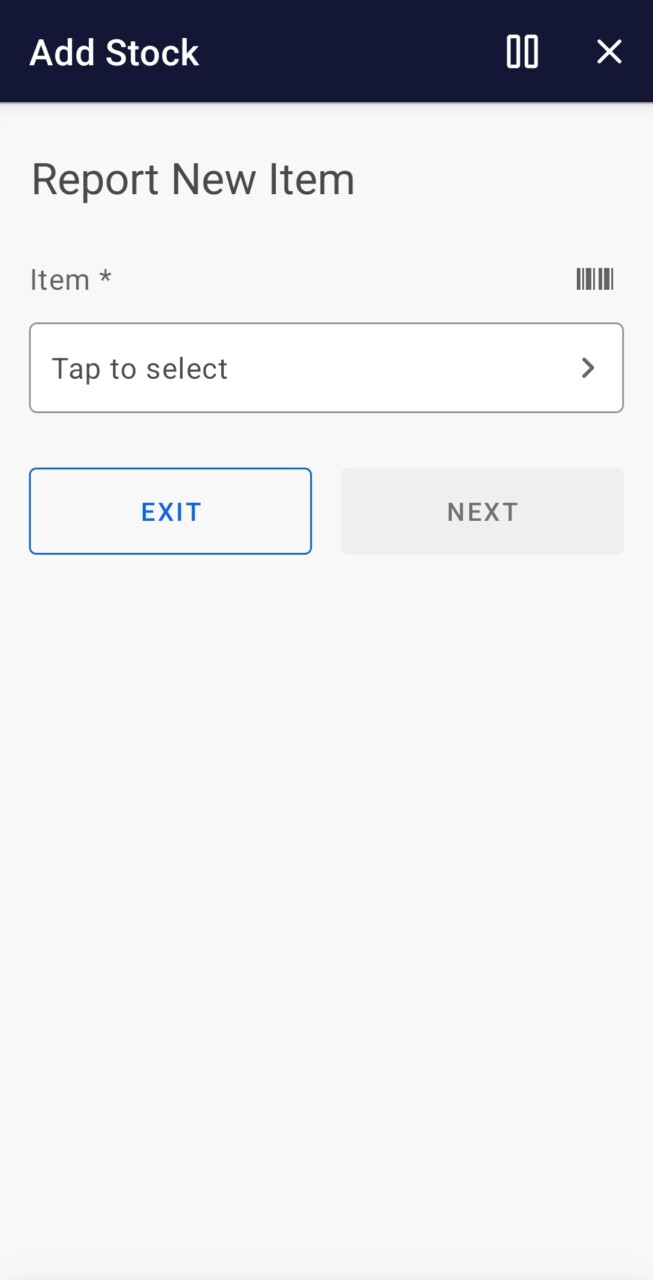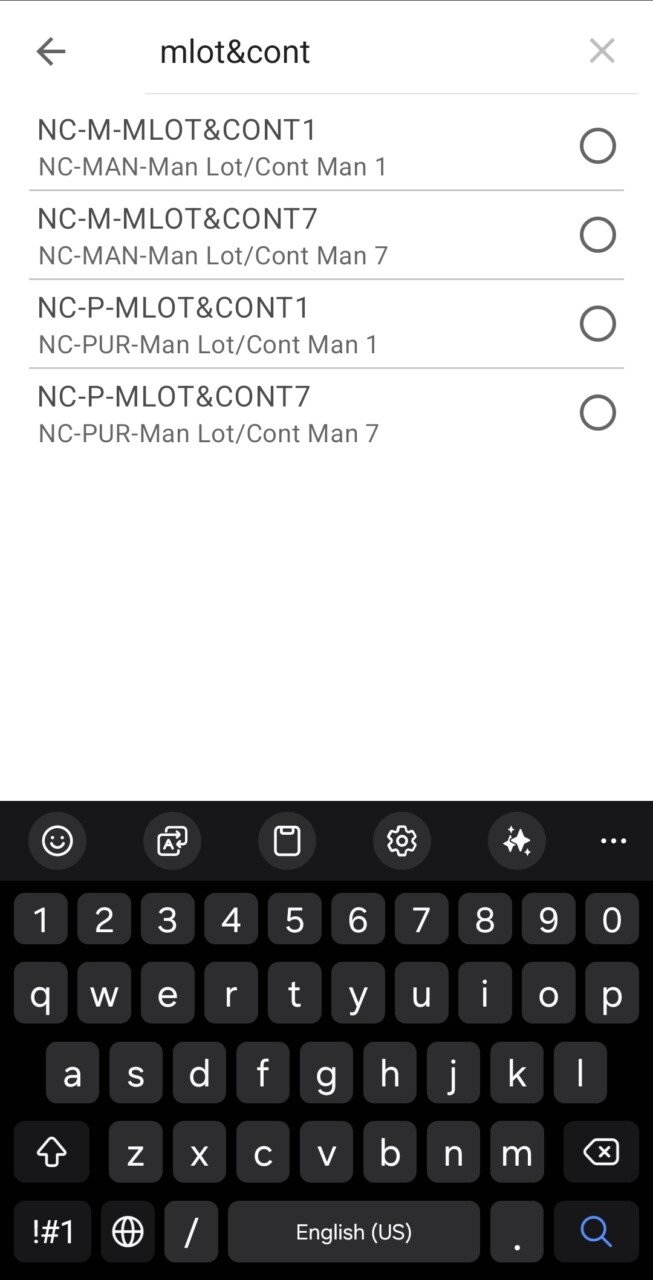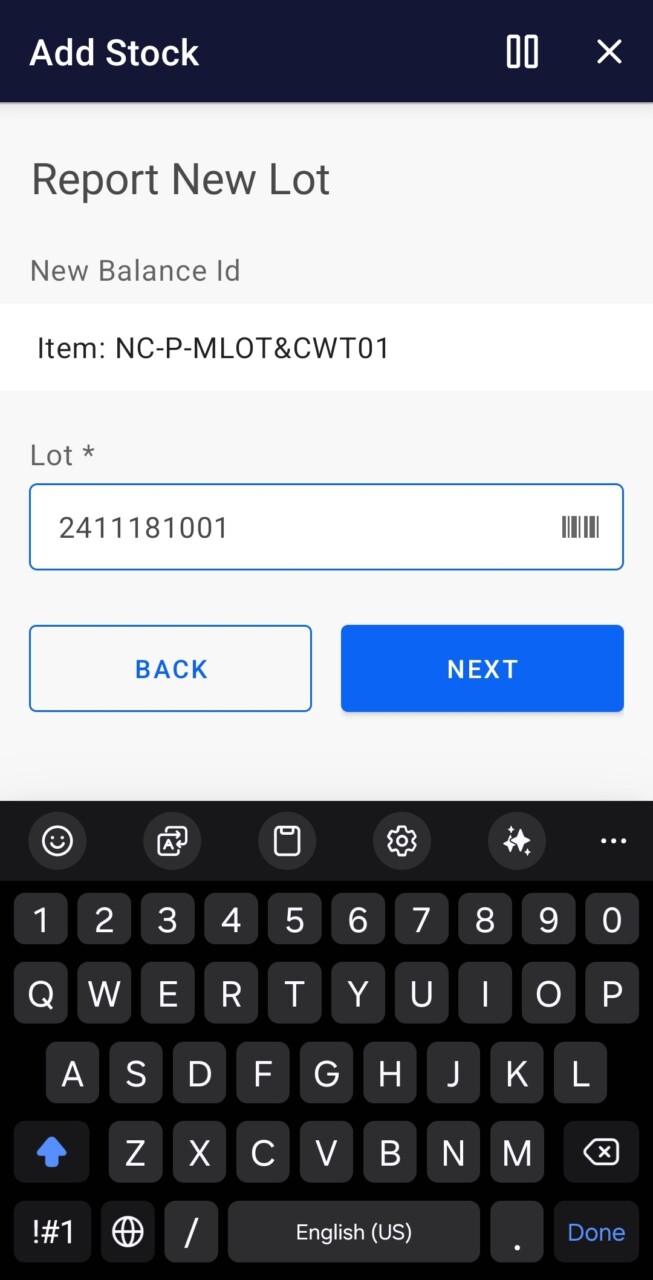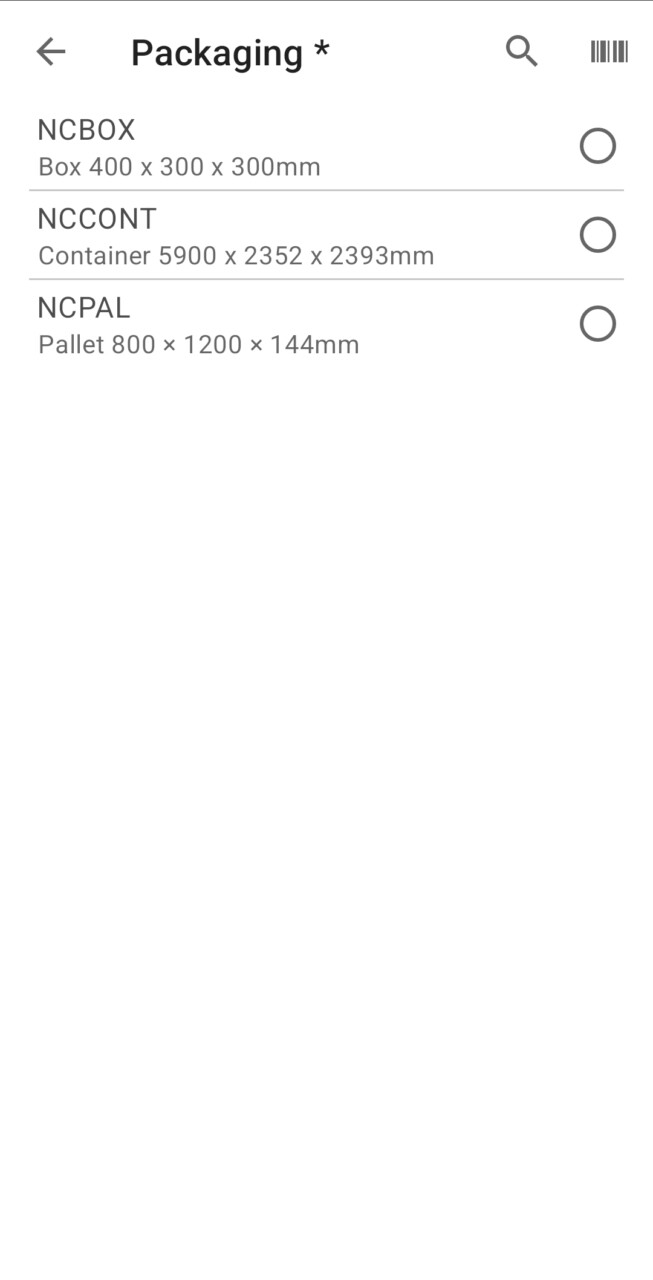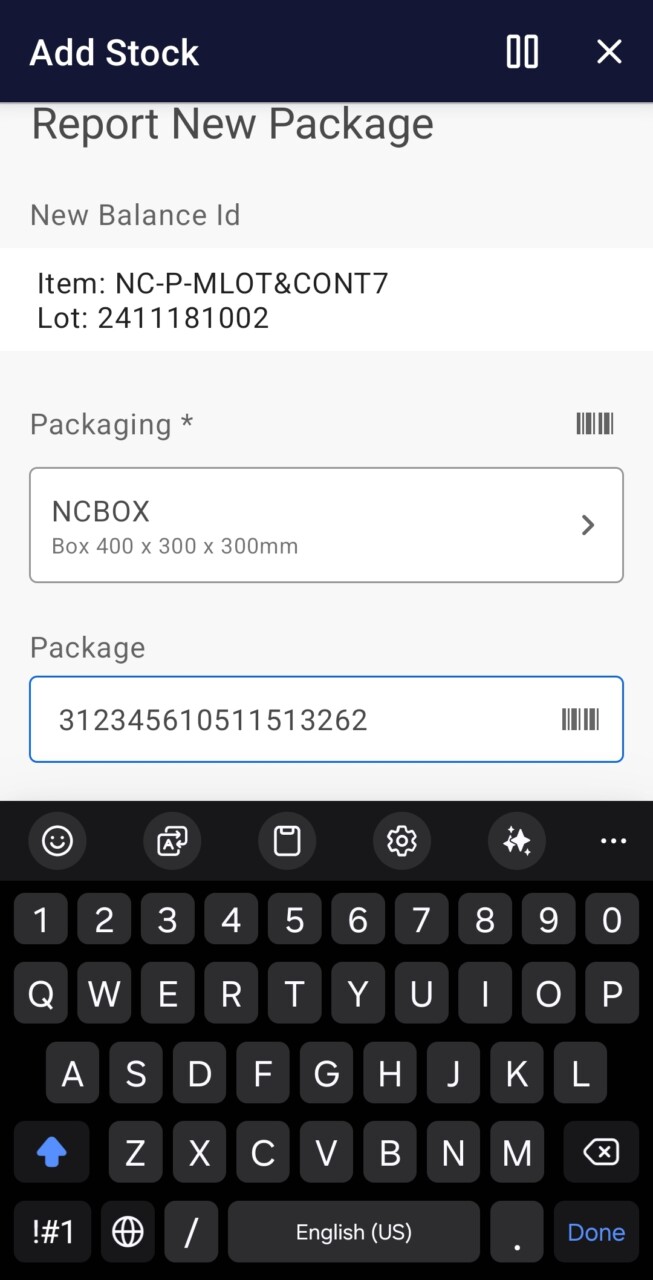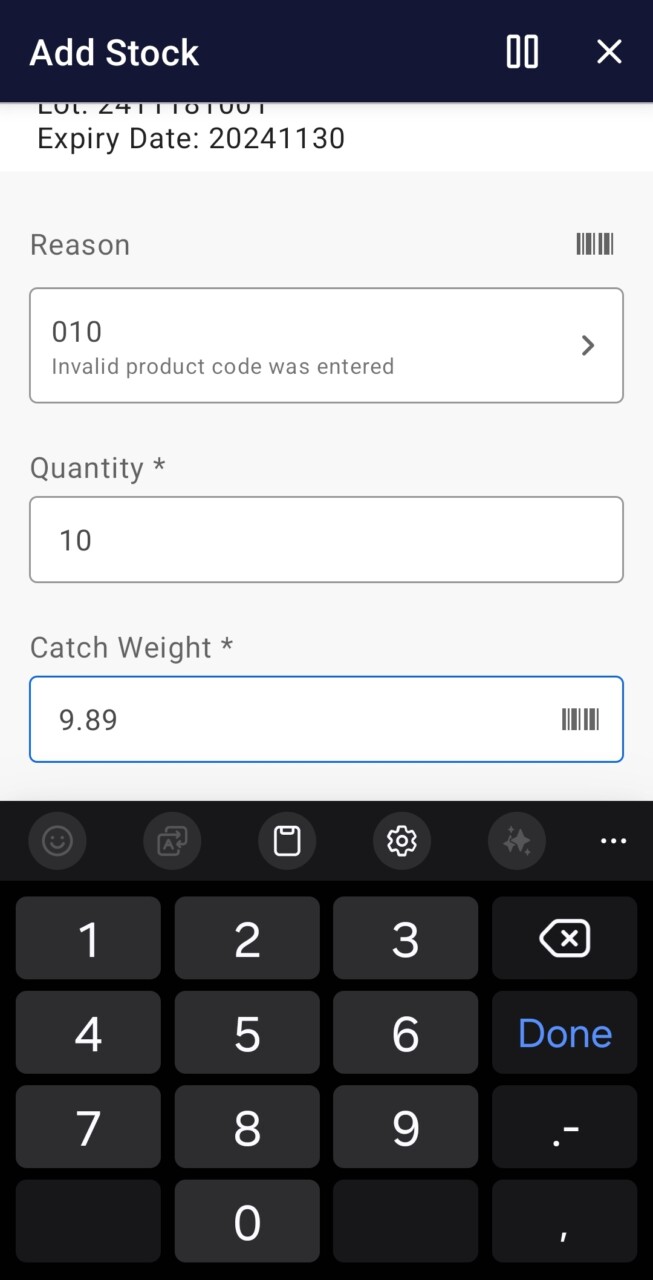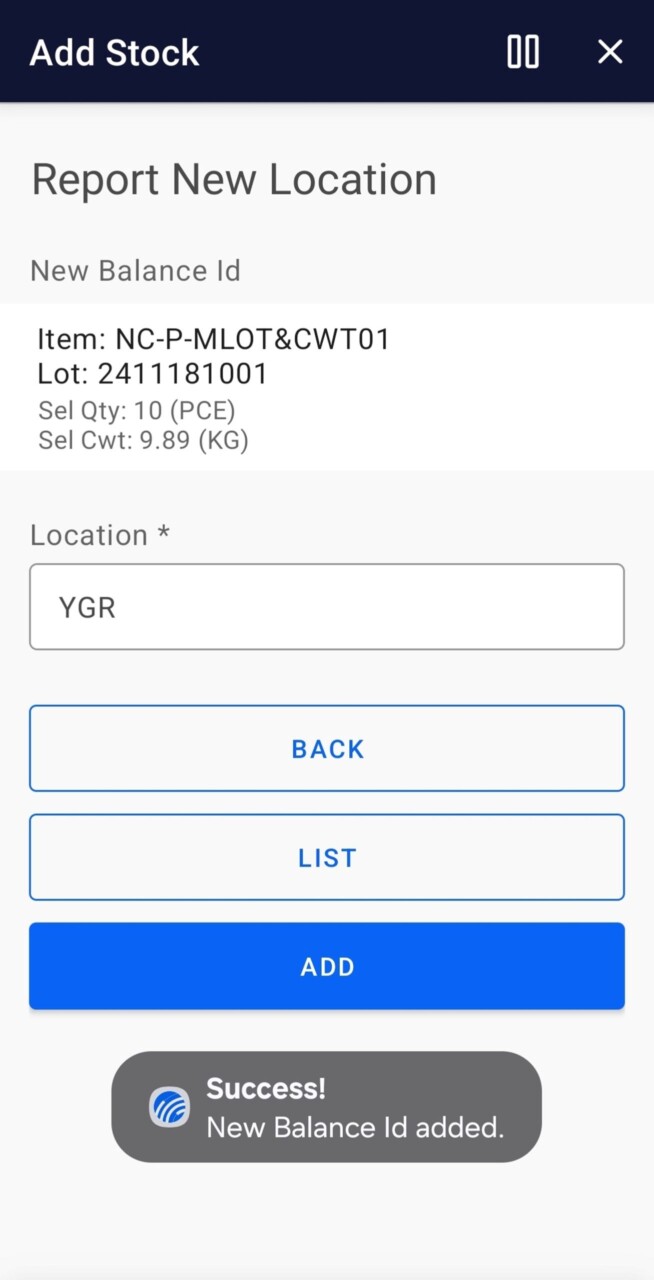Add Stock (Infor M3)
This is a component of the Supply Chain Execution application package for Infor M3.
To learn about and download, click here.
Add new Balance Id to stock. Features include:
- Search for Balance Id(s).
- Browse after Item Numbers.
- Select Balance Id(s).
- Filter on Balance Id’s details.
- Report new Balance Id.
- Report New Item.
- Browse after Item Numbers.
- Report New Lot, if applicable.
- Report New Container or Inhouse Package, if applicable.
- Browse after Packagings.
- Report Transaction Reason, New Quantity and New Catch Weight, if applicable.
- Browse after Reason Codes.
- Report New Location.
- Browse after Locations.
- Report New Item.
To learn more, click here.
Corresponding Infor M3 program(s) – MMS310.