Attach Document File Example – Flow Connect
Free!
This Example shows how to upload and attach document files to IFS Cloud business objects using Novacura Flow and standard APIs.
Add to wishlist
Share
This application example demonstrates how to upload and attach a document file to IFS Cloud using Novacura Flow. Users can select a file—such as a PDF or DOCX—and link it to a specific business object like a work order, purchase order, or customer record.
Perfect for field reporting, compliance, or document-driven workflows, the example shows how to use Flow to capture or select a file and send it to IFS Cloud via standard APIs. While demonstrated with documents, the same approach can be used to upload a wide range of file types into the IFS document management system.
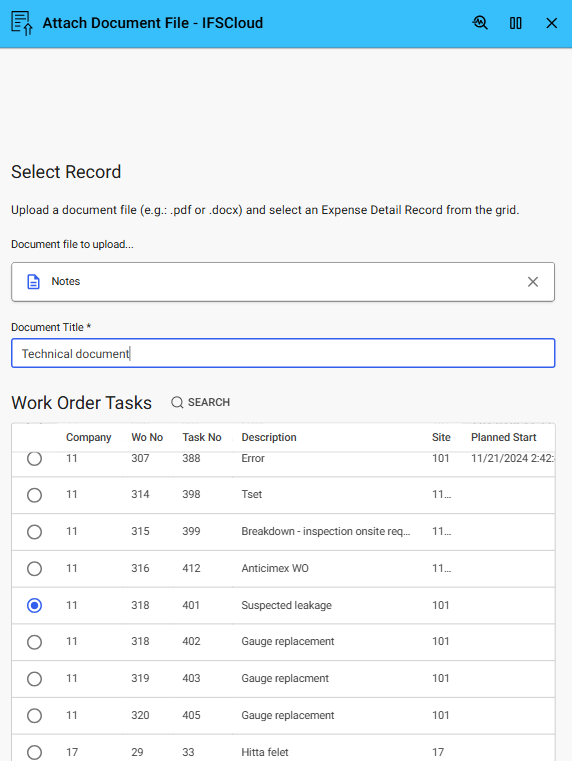
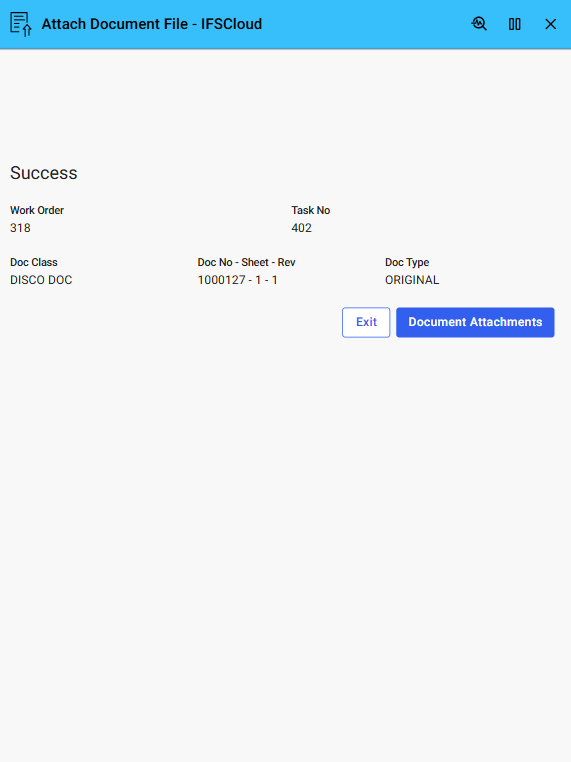
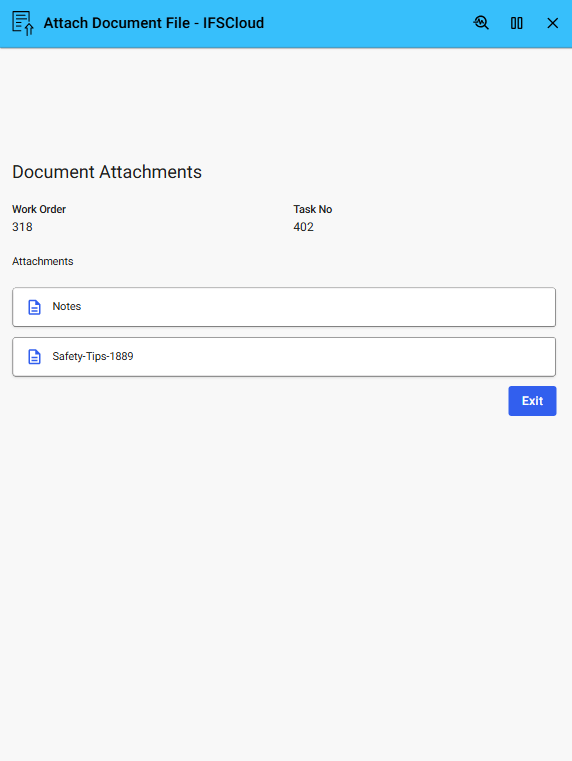
| App Type | Example |
|---|---|
| Publisher | Novacura Labs |
| Industry | General |
| App Version | 1.0.0 |
| Flow Version | Flow Connect |
| Language | English |
| Clients | Mobile Client, Web Client |
| Mode | Online |
| Connectors | REST Service |
| Pricing | Subscription |
| Release date |
Only logged in customers who have purchased this product may leave a review.

Reviews
There are no reviews yet.